share this
Business Situation
Faced with an aging application infrastructure and many manual processes, GBP saw the time was ripe to implement process automation and improve collaboration. Tasked with helping drive the digital transformation of the company, Jeff Wojciuk – GBP’s Application Development Manager – decided the quickest and best path was to make the most of their current technology. He looked to collaborate with Core to see how to leverage their existing Microsoft 365 (M365) licensing to generate business value and maximize the benefit of their existing Microsoft investments.
Our Approach
The first step was to convince internal stakeholders that M365 was the right solution. “Many organizations have M365 but have no idea what it can do,” Wojciuk said. “Most think it’s just useful for document management, but it can also do content management, versioning, workflows, and more.”
With our help, Wojciuk was able to demonstrate how the tools could help GBP accelerate its digital transformation. Together, he and Core started to collect data on departmental and divisional needs and create metrics about comparative prioritization.
Working within the company’s culture was essential to understanding how each division responded to change and new technology/processes to ensure durable adoption. Our team met with each department to understand their work and workflows, their pain points, and what they wanted to accomplish. These needs were then broken down and mapped to targeted solutions, which were then placed into a phased implementation roadmap. The phases were designed to allow the team to quickly get set up with functional solutions, validate that the solution met the department’s needs, and then layer more functionality onto this foundation.
We implemented each solution step-by-step, training the GBP staff on how to use the new technology and processes – making sure to provide regular updates on the status of their content journey.
The graphics below provide a high-level snapshot of how we have used M365 to drive value across the organization to-date. (For detailed breakdowns of several of these solutions, please continue reading.)
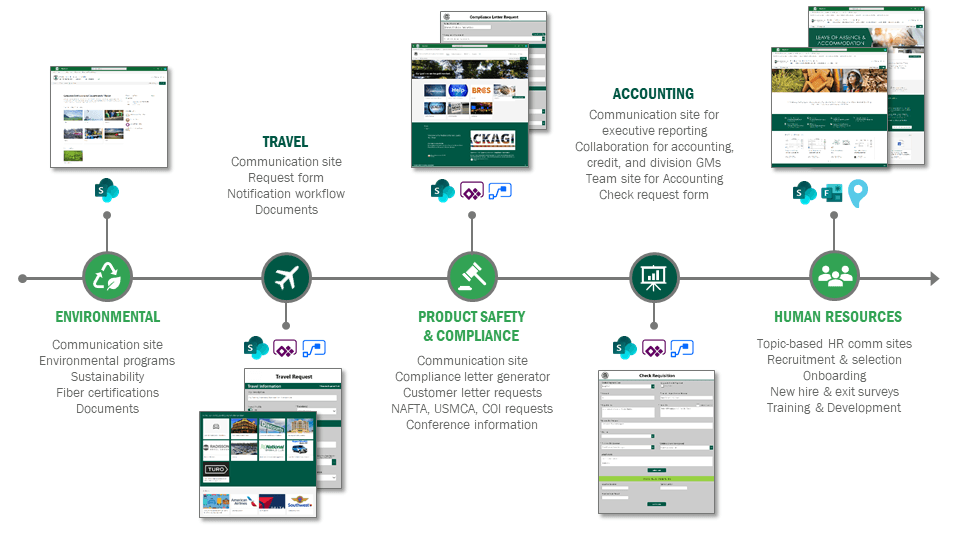
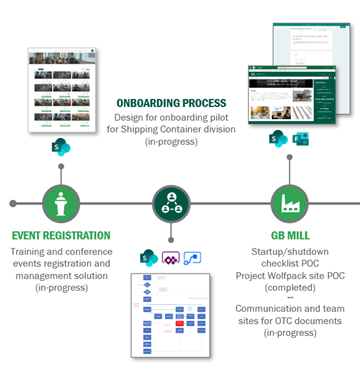
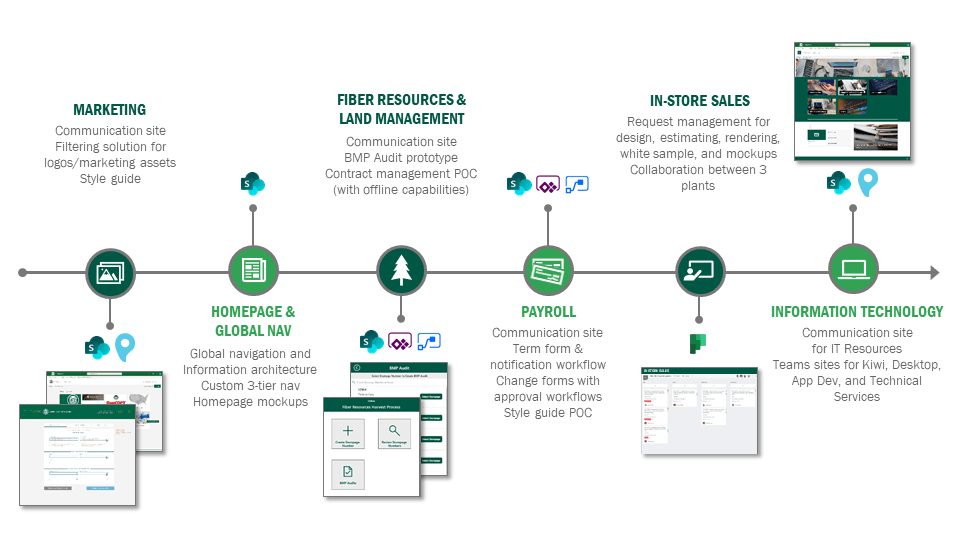
"This has been a great experience, it’s been well received by the internal stakeholders, and it’s providing a lot of business value."
Jeff Wojciuk | Application Development Manager Green Bay Packaging
Solutions and Results
Human Resources Group Solution
The Situation
When Rachel Juley – Senior Manager of Human Resources, Labor Relations, and Training – took her position in 2018, the Human Resources information was stored on an outdated corporate intranet site. It was difficult for the HR team and employees to find information, and it was missing the proper security to delineate information specific and appropriate to HR versus information available to all employees. Additionally, employees had to click through dozens of forms to find what they needed – navigating through content along the way that was not relevant to their needs.
The Results
Now with their new suite of SharePoint sites, Juley and the company’s HR managers have everything they need at their fingertips, and permissions ensure information is secure. In its simple interface, they can sort by permissions and metadata. “It’s been much easier for us to find what we need,” Juley said.
Juley had used SharePoint in the past as a backend project management system but seeing what it can do now exceeded her expectations. “It looks like a website,” she said. “It’s visually appealing and incredibly intuitive to use. How our HR site turned out was beyond what I could have imagined.”
Features include:
- New Employee and Human Resources homepage with easy-to-use global navigation
- Event registration forms and management tools
- New hire and exit employee surveys
- Topic-based communication sites for the following:
- Corporate Training
- Employee Engagement
- Leave of Absence & Accommodation
- Onboarding & Offboarding
- Performance Management
- Recruitment & Selection
- Custom search and filtering tool to allow content to be organized by topic, but visible to only those with permissions, as well as facilitate a great employee experience in locating documents
Up Next
With content for employees and HR Managers at each division easily accessible, HR next plans to expand the Corporate Training area by offering a SharePoint-based Events Registration solution. It will allow employees to search available training, view course information, and complete registration – all while allowing the organizers to manage attendees.
Fiber Resource Division Solution
The Situation
Brandon Tallant – a Forest Inventory Analyst for GBP’s Fiber Resource Division – spends a lot of his time in the field managing tracts of land and examining the growth of current tree crops on GBP’s more than 350,000 acres of owned and managed land. Land is managed and trees are grown like other farmed crops, benefiting from the attendant knowledge, data, and metrics common to modern farming practices, but the antiquated state of records and workflows did not allow the company to unlock modern data aggregation and analytics as it related to this crucial piece of its supply chain.
Until recently, if Tallant wanted to review data and decisions made about a particular tract of land or crops, he had to go to a back office and sort through paper files. If he couldn’t find what he was looking for on premises, then he would have to request it and wait for the documents to be scanned and emailed to him.
With the rest of the Fiber Resource Division in the same situation, the Management Team sought a way to quickly review what decisions were made and why, as well as leverage data analytics to improve performance and ROI, without being bogged down by manual processes. “The better access we could have to information, the better decisions we could make,” Tallant said.
Since Tallant and his thirty peers are geographically dispersed, they needed to consolidate their information, digitize it, and have easy access to it. Going paperless was the only way the division would be able to quickly make informed decisions.
The Results
“It’s hard to know where to go if you don’t know what’s possible,” Tallant said. He knew his division’s operations, and they listened to learn how they operated. The Core team then provided him with solutions to organize their information and process by topic/activity instead of department so his team could efficiently find what they needed.
Instead of organizing their information by folders, we enabled them to organize by metadata – which was a new concept to his team, but they quickly embraced it because it lets them better organize and find document types across particular pieces of land.
“Now we’ll be able to pull up to a tract and quickly determine what practices we implemented to get here. If the practices implemented yielded favorable results, we will quickly know which ones to replicate,” Tallant said. By centralizing his division’s information so they can access it remotely – as well as using SharePoint lists and alerts – he and his peers can quickly get the right information to the right people.
“Growing timber is a long-term investment. When I plant a tree today, I’m not going to harvest it for another 14-17 years. Five years down the road, we will be able to see how we got there. The faster we can analyze the results and see how we got them, the better we can make future decisions.”
Features include:
- Fiber Resource Home communication site
- Central landing page for the division
- On-call schedule and contact information displayed
- Central location for divisional equipment information
- Timber Harvest communication site
- Store all documents pertaining to harvest activities in a single document set for that harvest, along with metadata for document sets and documents, including being able to account for differences in metadata between GBP-owned land and land owned by private parties
- Email notifications sent to users based on when specified document types were uploaded
- Workflow to move uploaded W-9 documents to a different area, accessible only by Accounting
- Custom search and filtering to search by set or specific document
- Silviculture communication site
- Store all documents pertaining to the growing and cultivation of trees on a piece of land in a set, as well as documents that had a relationship to every piece of land managed
- Custom search and filtering to search by set or specific document
- Purchasing communication site
- Central location for division invoices
- Automated invoice payment approval process
- Environmental communication site
- Bring together all Environmental topic documents for an employee self-service experience and to facilitate audit requirements
- Allow for permissions separation amongst documents
Up Next
Now that the Fiber Resource Division has reorganized their content from organization by “who is doing” to “what are we doing”, they next plan to look to digitize forms and look to process automation to further enhance their work processes.
Additional Solutions Include
Compliance Letter Automation
We leveraged Power Apps Form and Power Automate to automate what used to be a manual Customer Compliance Letter process for approximately 2,000 letters per year. The solution now allows self-service requests by division, which auto-generates the letter for quick and easy approvals. This solution saves them 4,500 hours a year in labor.
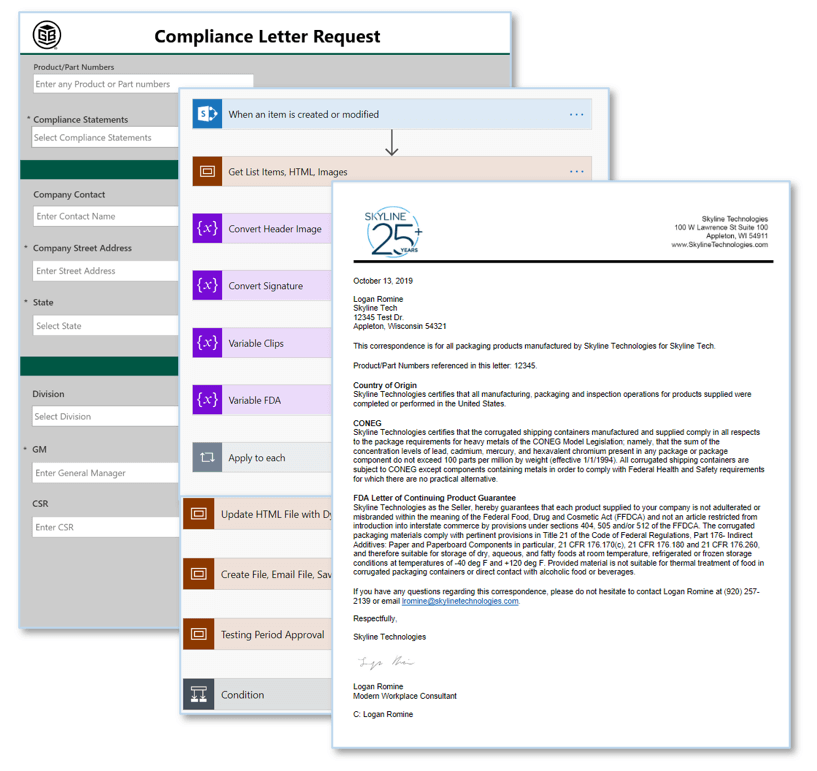
Travel Request Automation
Leveraging SharePoint Online, Power Apps, and Power Automate, Core and GBP automated and simplified a previously inefficient travel request process. Employees from 30 different locations were making travel requests through multiple communication channels and often were missing key pieces of information in their requests. We created a shared request list, standardized request form, and notification workflow to better manage these requests and effectively capture all necessary information.
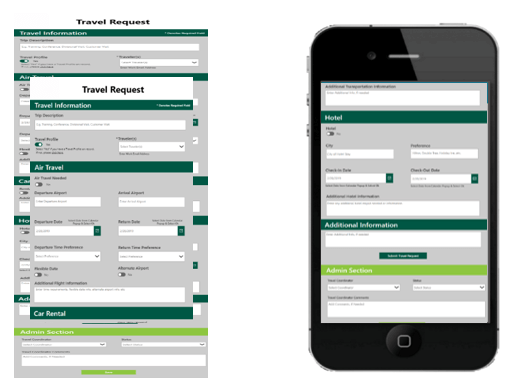
Executive Reporting
With the need for Executives to review monthly reports from 30+ divisions and supplemental overarching Accounting reports, we leveraged SharePoint and Power Automate to give each division’s General Manager (GM) a SharePoint site where they “drop off” their monthly reports and a workflow brings them to a central library for Executive review. In the Executive space, only executives can view all the reports, and they can see which divisions have submitted their reports for the month, and which have not.
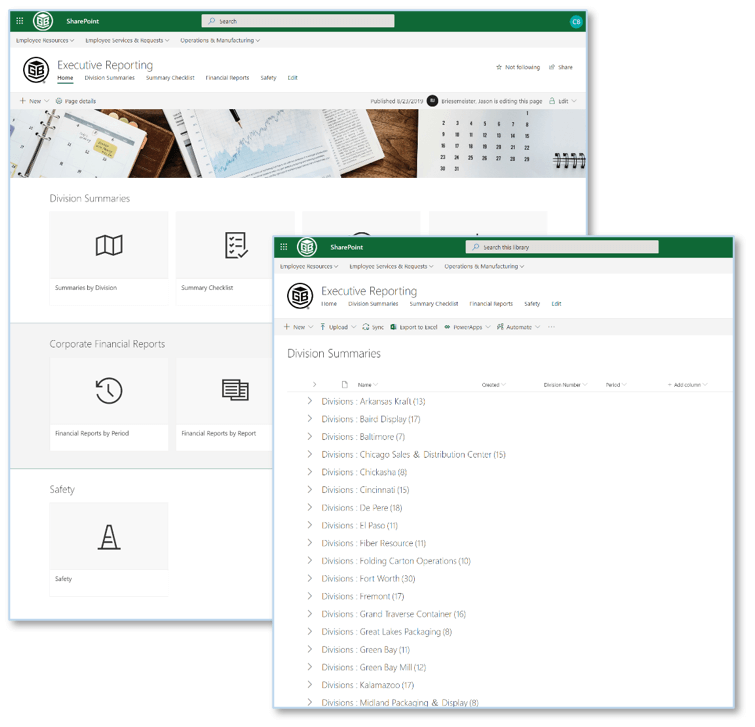
Ongoing Project Success
Though many new projects continue to be launched, there are already some clear benefits. Having access to all of Core’s Modern Workplace team has been vital to these early successes: “I need a flexible team – not just a SharePoint Administrator,” Wojciuk said. “We can move resources around and can scale accordingly instead of having to commit to a block of hours.”
Green Bay Packaging Inc. (GBP)
Green Bay Packaging Inc. (GBP) is a full-service packaging solutions company, offering innovative corrugated packaging and display, folding carton, and coated label products for a wide range of customer applications. Based in Green Bay, Wisconsin, the company has over 30 locations across the United States, as well as a presence in Mexico and Canada, allowing them to serve customers across North America.

